Yes i found top 5 software for video editing that compatible with 1GB ram or less.These software will run smoothly on your computer with best performance .
SYSTEM REQUIREMENTS:
- Operating System: Windows XP, Vista, 7 and 8
- Processor: 2.4GHz of processor
- RAM: 1GB of RAM required.
- Hard Disk Space: 100MB space required
1.Ulead Video Studio 11
With the introduction of many video editing software in the market now you don’t need to be Steven Spielberg to make a movie. You can do it easily now with the aid of tools like Ulead Video Studio. Ulead Video Studio is a powerful and strong video editing and DVD authoring tool.

2.Windows Movie Maker :
Making new video and editing your videos was never easy till MS Windows introduced its video editing tool i.e. Windows Movie Maker. It is a very easy to use tool that even a child can make a movie in it.
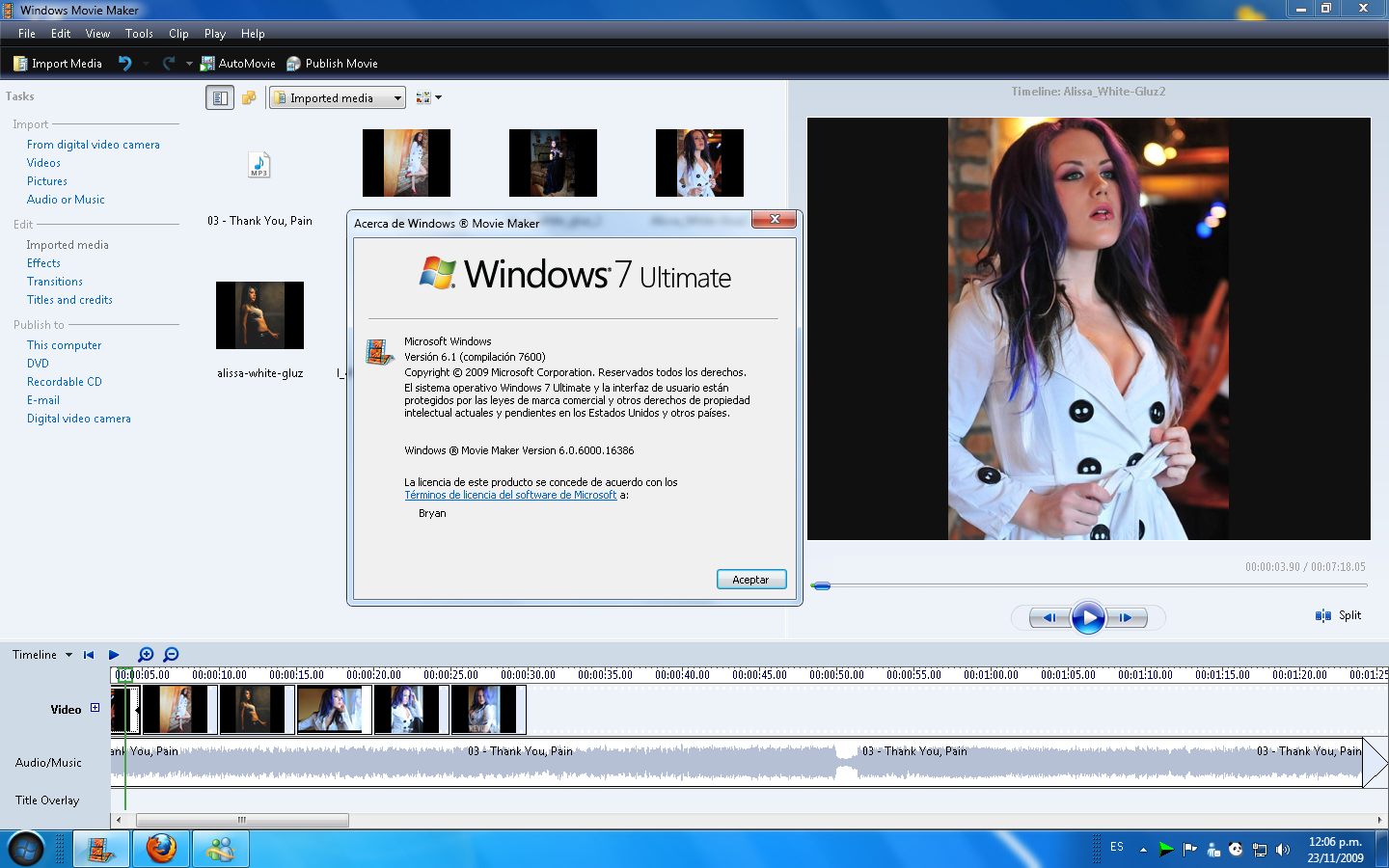
3.Apeaksoft Video Editor :
Apeaksoft Video Editor is an imposing application which will allow you to edit your videos easily and efficiently. It has got loads of basic video editing features like enhancing, cropping, cutting and many more. This editing application operates on an extensive menu where you can select the videos you need to edit. The menu is very easy to read and even the newbies can go through this application with ease.

4.Pinnacle Studio 15 HD Ultimate:
Pinnacle Studio 15 HD Ultimate is a video editor that has many tools which helps in editing videos in a very efficient way. You can create your own videos with ease. Pinnacle Studio has long been serving the field of video editing. With the release of every new version Pinnacle comes with new features ans same is the case with the release 15.
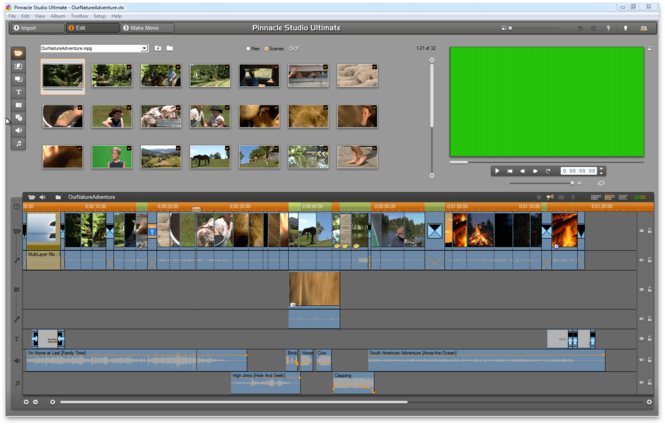
5.BlazeVideo SmartShow Overview
BlazeVideo SmartShow is an imposing application which can be used for creating impressive videos and animations using the images by adding some gripping transition effects as well as text. This impressive application has got a very colorful and intuitive user interface that has been loaded with many different tools.


wow dude you give us the random video editor not like other youtubers
ReplyDeletethanks bro.
Thank U So Much
Deleteinsiderscenter.com
ReplyDeletebest video editing software for 1gb ram pc
This comment has been removed by the author.
ReplyDeleteThis was really nice article share by you about Best Video Editor for 1GB RAM PC. I was looking the same and you helped me to find perfect video editor for me.
ReplyDelete