In this Article you will Learn how you can change Blogger Copyright Area With only Pasting a script:
Follow these steps.
1.Open Your blogger > THEME > Edit HTML
2.Search Created by Or copyright Area
3.Paste:
<p style="text-align: left;">Copyright (c) 2018 <a href="https://prosstudio.blogspot.com/">Prosstudio</a> All Right Reseved</p>

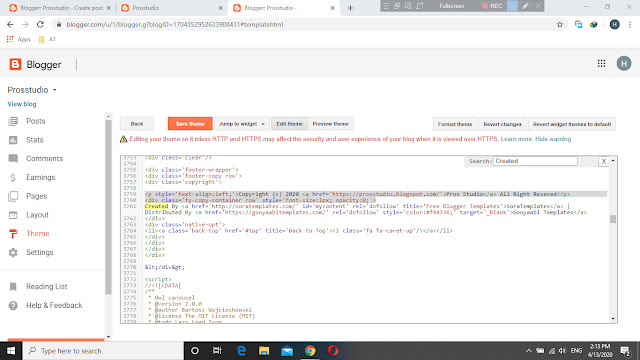





0 Comments: